[AWS] React 에서 Cognito OAuth2 사용하기
- AWS Cognito 활용하기
Amplify 라이브러리 설치
특정 버전을 설치하는 이유는 최선 버전에서 ui 이슈가 있기 때문이다.
1
2
3
npm install @aws-amplify/ui-react^1.2.5 --save
npm install aws-amplify --save
npm install aws-amplify-react@^2.5.4 --save
Amplify 설정 파일 생성
🛠 src/assets/js/amplifyConfig.js
1
2
3
4
5
6
7
8
9
10
11
12
13
14
15
16
17
18
19
20
21
22
23
const CognitoRegion = 'ap-northeast-2';
const CognitoUserPool = 'ap-northeast-2_xxxxxx';
const CognitoUserPoolClient = 'xxxxxxxx';
const CognitoDomainPrefix = 'toyseven-domain';
const AmplifyConfig = {
Auth: {
region: CognitoRegion,
userPoolId: CognitoUserPool,
userPoolWebClientId : CognitoUserPoolClient,
oauth: {
domain: `${CognitoDomainPrefix}.auth.${CognitoRegion}.amazoncognito.com`,
// scope: ['openid'],
redirectSignIn: `http://localhost:3000`,
redirectSignOut: `http://localhost:3000`,
responseType: `code`
}
}
};
export default AmplifyConfig;
회원가입 페이지 생성
🛠 src/pages/SignUp.js
1
2
3
4
5
6
7
8
9
10
11
12
13
14
15
16
17
18
19
20
21
22
23
24
25
26
import React from 'react';
import Amplify, {Auth} from "aws-amplify";
import { AmplifyAuthenticator, withAuthenticator, AmplifySignOut } from "@aws-amplify/ui-react";
import amplifyConfig from '../assets/js/amplifyConfig';
Amplify.configure(amplifyConfig);
const currentConfig = Auth.configure();
function SignUp() {
Auth.currentSession().then(session => {
console.log('session : '+JSON.stringify(session));
}).catch(e => {
console.log(e);
});
return (<>
<AmplifyAuthenticator>
<div>
ONLY LOGGED IN USERS CAN SEE THIS
</div>
</AmplifyAuthenticator>
<AmplifySignOut/>
</>);
}
export default SignUp;
라우트 설정
🛠 App.js
1
2
3
import SignUp from'./pages/SignUp';
<Route path='/sign-up' element={<SignUp />} />
OAuth2 로그인 테스트
자세한 Response 값은 브라우저 콘솔에 남기도록 했으니 확인하면 된다.
이메일 인증 테스트
자세한 Response 값은 브라우저 콘솔에 남기도록 했으니 확인하면 된다.

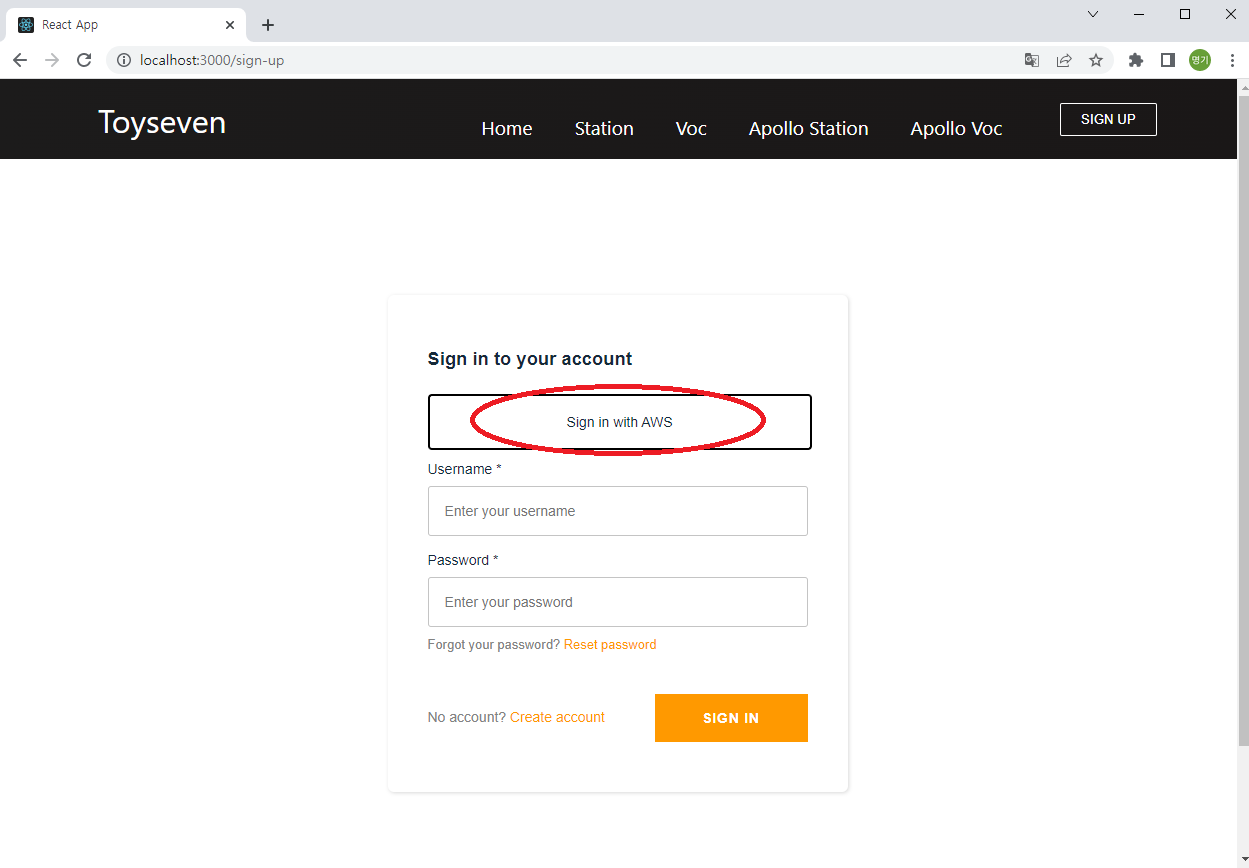
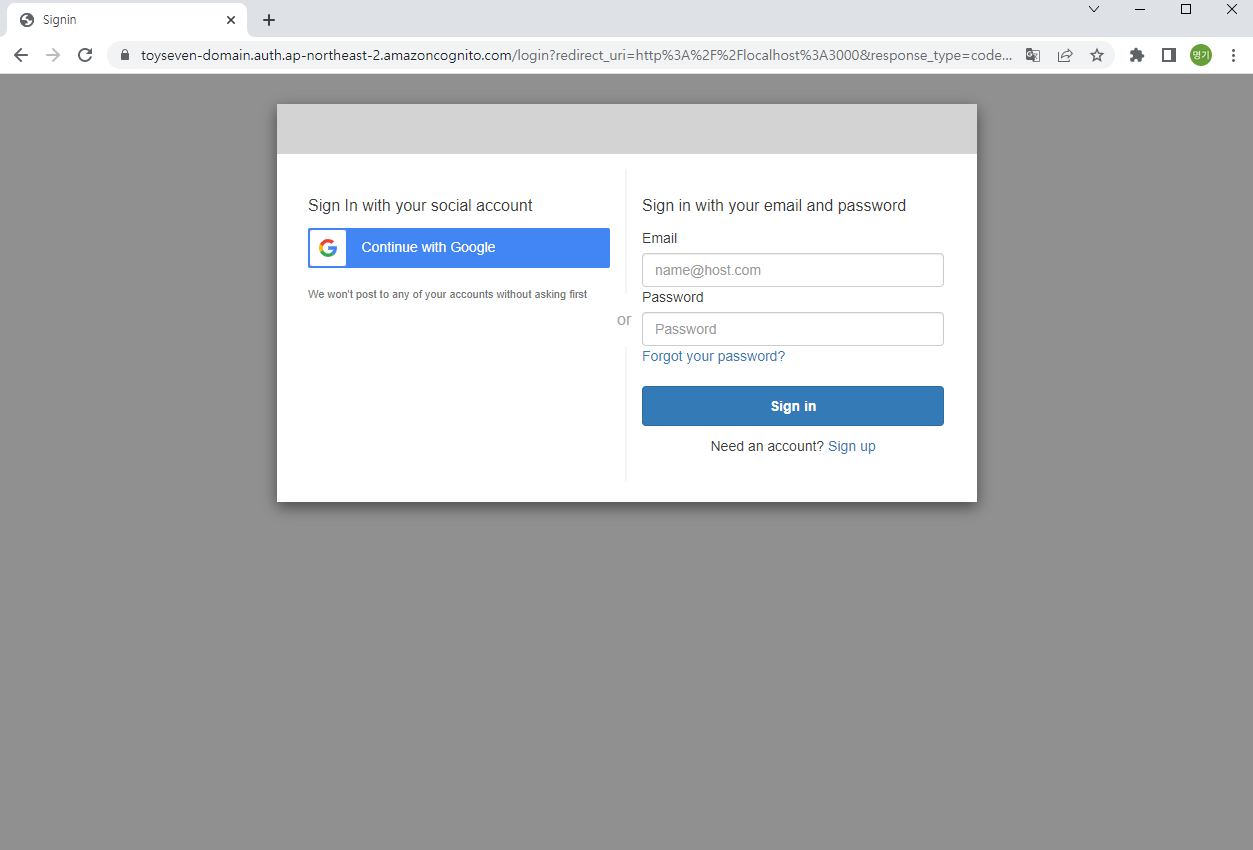






Leave a comment