[Java] Springboot Admin을 사용하여 모니터링하기
- 참고사이트
SpringBoot Admin 이란?
Springboot admin 은 어플리케이션들을 모니터링하고 관리하기 위한 웹 어플리케이션이다.
각각의 어플리케이션은 client 로 간주되고 admin server 에 등록되어 모니터링이 가능해진다. 간단하게 하위노드의 대시보드 페이지라고 생각하면 편할거같다.
Springboot actuator endpoints 만 열어두면 알아서 설정이 되어 쉽고 간편하다.
구현을 위해선 어드민 서버 역할을 할 놈과 client 역할을 할 놈이 필요한데,
간단하게 각 역할을 할 스프링부트 프로젝트 2개를 생성해서 ~~~~Application.java 파일을 실행시켜줘도 전혀 문제 없으니
아래 순서대로 진행하면 된다.
Admin 서버 생성
코드는 여기 에서 확인 할 수 있다.
build.gradle 파일에 의존성을 추가한다.
1
2
3
4
5
6
7
8
dependencies {
implementation 'org.springframework.boot:spring-boot-starter'
implementation 'org.springframework.boot:spring-boot-starter-web'
implementation 'org.springframework.boot:spring-boot-starter-security'
implementation 'de.codecentric:spring-boot-admin-starter-server:2.6.2'
testImplementation 'org.springframework.boot:spring-boot-starter-test'
}
@EnableAdminServer 어노테이션을 추가한다.
1
2
3
4
5
6
7
@SpringBootApplication
@EnableAdminServer
public class AdminApplication {
public static void main(String[] args) {
SpringApplication.run(AdminApplication.class, args);
}
}
Security 설정
1
2
3
4
5
6
7
8
9
10
11
12
13
14
15
16
17
18
19
20
21
22
23
24
25
26
27
28
29
30
31
@Configuration
public class SecurityConfig extends WebSecurityConfigurerAdapter {
private final String adminContextPath;
public SecurityConfig(AdminServerProperties adminServerProperties) {
this.adminContextPath = adminServerProperties.getContextPath();
}
@Override
protected void configure(HttpSecurity http) throws Exception {
SavedRequestAwareAuthenticationSuccessHandler successHandler = new SavedRequestAwareAuthenticationSuccessHandler();
successHandler.setTargetUrlParameter("redirectTo");
successHandler.setDefaultTargetUrl(adminContextPath + "/");
http.authorizeRequests()
.antMatchers(adminContextPath + "/assets/**").permitAll()
.antMatchers(adminContextPath + "/login").permitAll()
.anyRequest().authenticated()
.and()
.formLogin().loginPage(adminContextPath + "/login").successHandler(successHandler).and()
.logout().logoutUrl(adminContextPath + "/logout").and()
.httpBasic().and()
.csrf()
.csrfTokenRepository(CookieCsrfTokenRepository.withHttpOnlyFalse())
.ignoringAntMatchers(
adminContextPath + "/instances",
adminContextPath + "/actuator/**"
);
}
}
config 내용을 추가한다.
1
2
3
4
5
6
7
8
9
10
spring:
security:
user:
name: ymkmoon # 어드민 security 에서 사용 할 username
password: 1234 # 어드민 security 에서 사용 할 pw
server:
port: 7000
servlet:
context-path: /toy-admin
여기까지 진행했다면 어드민 서버를 사용 할 준비가 끝났다.
이제 동작 확인을 위해 연결 할 하위 어플리케이션(client)가 필요하다.
Client 서버 설정
코드는 여기 에서 확인 할 수 있다.
build.gradle 파일에 의존성을 추가한다.
1
2
3
dependencies {
implementation 'de.codecentric:spring-boot-admin-starter-client:2.6.2'
}
config 내용을 추가한다.
1
2
3
4
5
6
7
8
9
10
11
12
13
14
15
16
17
18
19
20
21
spring:
boot:
admin:
client:
url: http://localhost:7000/toy-admin # 어드민 application 의 url
username: ymkmoon # 어드민의 username
password: 1234 # 어드민의 pw
instance:
metadata:
user.name: ymkmoon
user.password: 1234
management:
endpoints:
web:
exposure:
include: "*"
endpoint:
health:
show-details: ALWAYS
Client 설정도 모두 끝이났다. 이제 서버를 올려서 확인해보자.
결과화면
http://localhost:7000/toy-admin 에 접속을 하면 아래와 같이 로그인 화면이 표시된다.
Application 탭
대시보드
클라이언트 상세

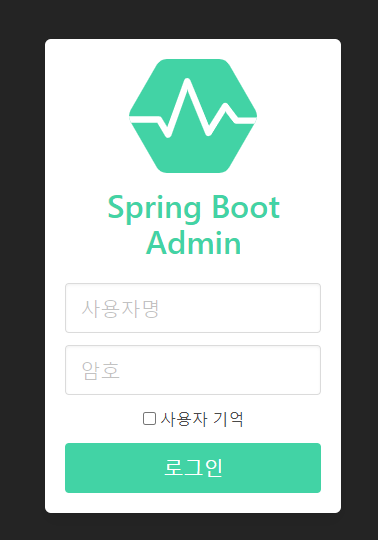
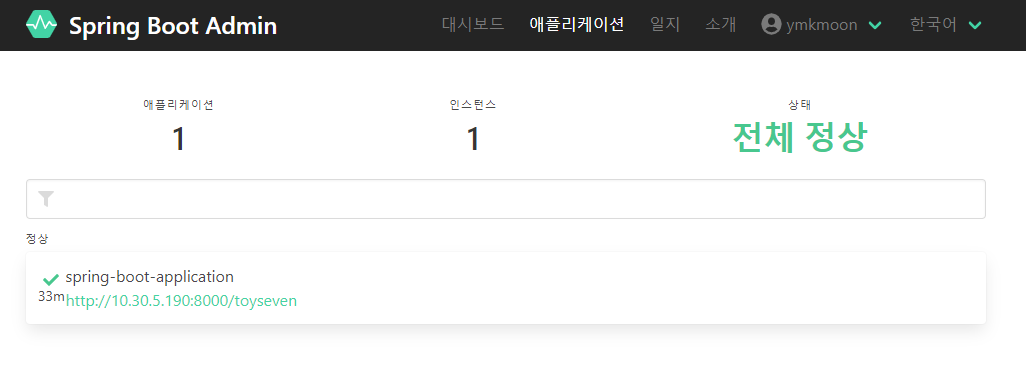
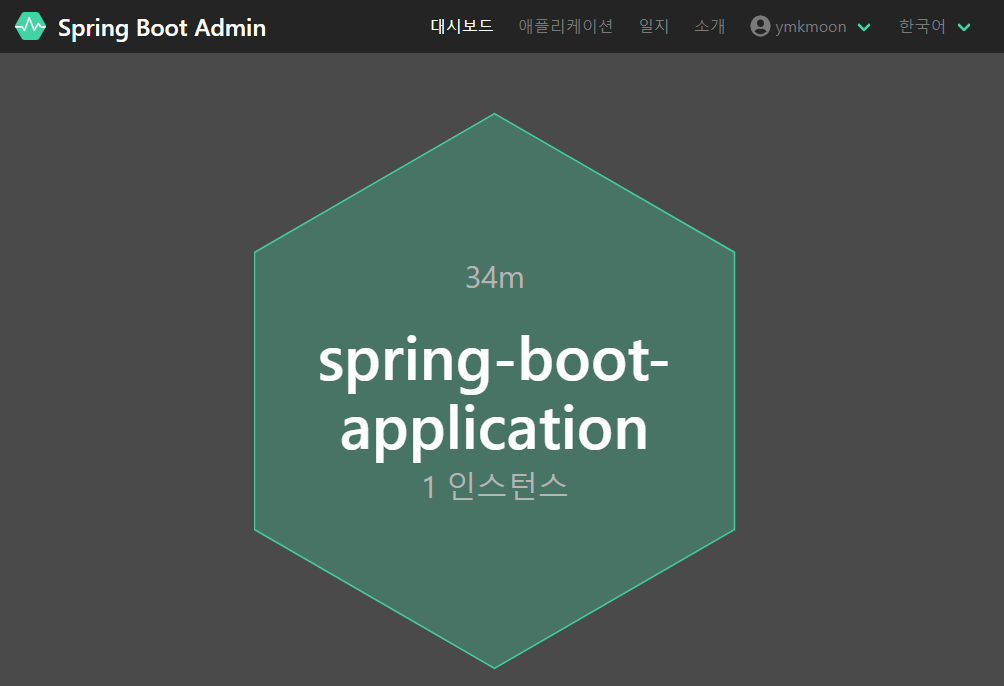
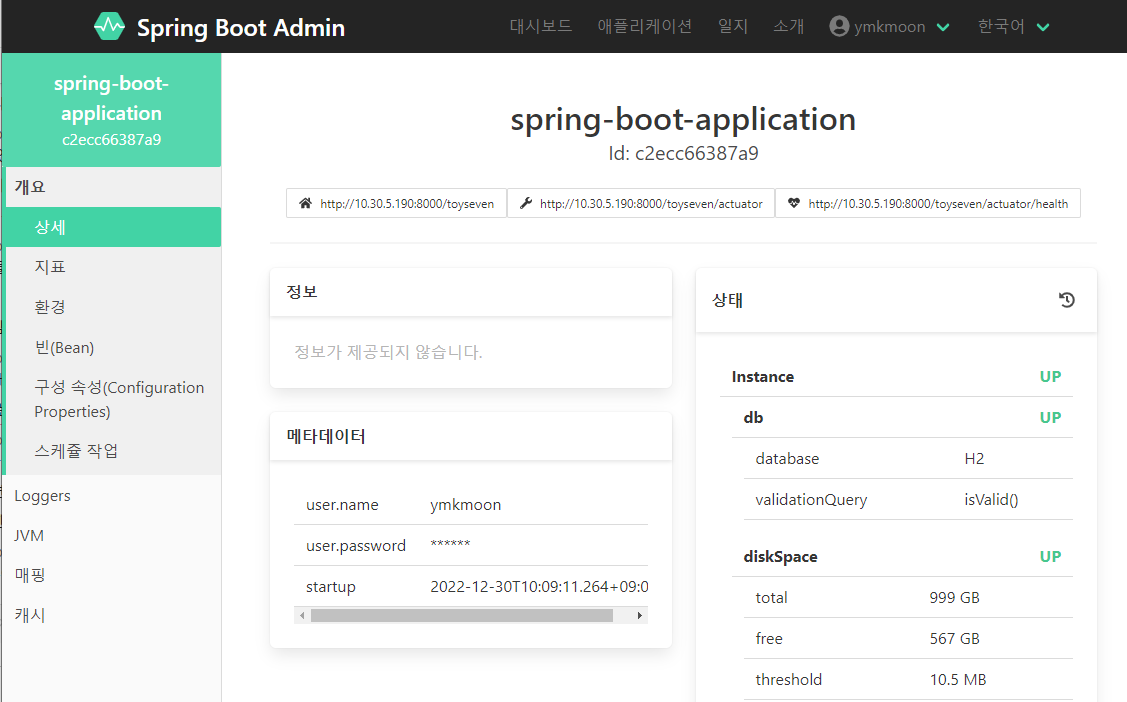
Leave a comment