[React] 게시판 만들기 #11 : Apollo & GraphQL 을 이용한 게시글 작성
- 리액트로 게시판 만들기
React 소스코드는 여기 에서 확인 가능합니다.
개발에 사용한 Restful API 는 여기 에서 확인 가능합니다.
Voc List에 링크 추가
- 목록 페이지에서 Link 를 생성해준다.
🛠 components/apollo/voc/ApolloVocHeader.css
1
2
3
4
5
6
7
.voc-header {
width: 80%;
margin: 0 auto;
/* text-align: center; */
border-spacing: 0;
display: block;
}
🛠 components/apollo/voc/ApolloVocHeader.js
1
2
3
4
5
6
7
8
9
10
11
12
13
14
15
16
17
18
19
20
import React from 'react';
import { Link } from 'react-router-dom';
import './ApolloVocHeader.css';
const ApolloVocHeader = props => {
const { headersName, children } = props;
return (
<div className="voc-header">
<h2 align="left">Q/A</h2>
<Link to='/apollo/voc/question'>
<button align="right" className="voc-view-go-list-btn" >
게시글 작성
</button>
</Link>
</div>
)
}
export default ApolloVocHeader;
🛠 pages/apollo/voc/ApolloVoc.js
1
2
3
4
5
6
7
8
9
10
11
12
13
14
15
16
17
// 추가내용
import ApolloVocHeader from '../../../components/apollo/voc/ApolloVocHeader';
function ApolloVoc() {
const item = GetData();
return (<>
// 추가내용
<VocHeader></VocHeader>
<CommonTable headersName={['글번호', '제목', '등록일', '작성자']}>
{item}
</CommonTable>
</>);
}
export default ApolloVoc;
Route 설정
- 작성 페이지로 이동 할 수 있도록 Route 설정과 매개변수명을 지정한다.
🛠 App.js
1
2
3
4
5
6
7
8
9
10
11
12
13
14
15
16
17
18
19
20
21
22
23
24
25
26
// 추가내용
import ApolloVocQuestion from './pages/apollo/voc/ApolloVocQuestion';
function App() {
return (
<>
<Router>
<Navbar />
<Routes>
<Route exact path='/' element={<Home />} />
<Route path='/station' element={<Station />} />
<Route path='/voc' element={<Voc />} />
<Route path='/voc/:vocId' element={<VocView />} />
<Route path='/voc/question' element={<VocQuestion />} />
<Route path='/apollo/station' element={<ApolloStation />} />
<Route path='/apollo/voc' element={<ApolloVoc />} />
<Route path='/apollo/voc/:vocId' element={<ApolloVocView />} />
// 추가내용
<Route path='/apollo/voc/question' element={<ApolloVocQuestion />} />
</Routes>
</Router>
</>
);
}
export default App;
게시글 작성 페이지 생성
🛠 src/pages/apollo/voc/ApolloVocQuestion.js
1
2
3
4
5
6
7
8
9
10
11
12
13
14
15
16
17
18
19
20
21
22
23
24
25
26
27
28
29
30
31
32
33
34
35
36
37
38
39
40
41
42
43
44
45
46
47
48
49
50
51
52
53
54
55
56
57
58
59
60
61
62
63
64
65
66
67
68
69
70
71
72
73
74
75
76
77
78
79
80
81
82
83
84
85
86
87
88
89
90
91
92
93
94
95
96
97
98
99
100
101
102
103
104
105
106
107
108
109
110
111
112
113
114
115
116
117
118
import React, { useEffect, useState } from 'react';
import { ApolloClient, InMemoryCache, gql } from '@apollo/client';
import { RestLink } from 'apollo-link-rest';
import './ApolloVocView.css';
const restLink = new RestLink({ uri: "http://127.0.0.1:8000/toyseven" });
const client = new ApolloClient({
cache: new InMemoryCache(),
link: restLink
});
const categoryQuery = gql`
query getCategories {
categories
@rest(
type: "Category"
path: "/voc/category"
method: "GET"
) {
id
name
displayName
}
}
`;
const questionSubmitQuery = gql`
query submitQuestion($body: PublishablePostInput!) {
question(body: $body)
@rest(
type: "Question"
path: "/voc/question"
method: "POST"
bodyKey: "body"
) {
id
}
}
`;
function GetCategory() {
const [category, setCategory] = useState({});
useEffect(() => {
client.query({ query: categoryQuery }).then(response => {
setCategory(response.data.categories);
}).catch((error) => {
console.log(error);
});
}, []);
const categories = (Object.values(category)).map((item) => (
<option key={item.id} value={item.id}>
{item.displayName}
</option>
));
return categories;
}
const HandleQuestionSubmit = async({body}) => {
const headers = {
'Content-Type' : 'application/json',
'Authorization' : "Bearer cognito 의 access token"
}
const response = await client.mutate({ mutation: questionSubmitQuery, variables: {body: body}, context: {headers: headers} }).then(response => {
console.log('response : '+JSON.stringify(response));
}).catch((error) => {
console.log('error : '+error);
});
}
function ApolloVocQuestion() {
const categories = GetCategory();
const [categoryId, setCategoryId] = useState(1);
const [title, setTitle] = useState('');
const [email, setEmail] = useState('');
const [content, setContent] = useState('');
const [stationId, setStationId] = useState('ST-4');
const body = {
categoryId : categoryId,
title: title,
content: content,
stationId: stationId,
email: email
}
return (<>
<h2 align="center">게시글 작성</h2>
<div className="voc-view-wrapper">
<div className="voc-view-row">
<label>문의 유형</label>
<select onChange={(event) => setCategoryId(event.target.value)}>
{categories}
</select>
</div>
<div className="voc-view-row">
<label>email</label>
<input onChange={(event) => setEmail(event.target.value)}></input>
</div>
<div className="voc-view-row">
<label>제목</label>
<input onChange={(event) => setTitle(event.target.value)}></input>
</div>
<div className="voc-view-row">
<label>내용</label>
<textarea onChange={(event) => setContent(event.target.value)}></textarea>
</div>
<button className="voc-view-go-list-btn" onClick={() => HandleQuestionSubmit({body})}>등록</button>
</div>
</>);
}
export default ApolloVocQuestion;

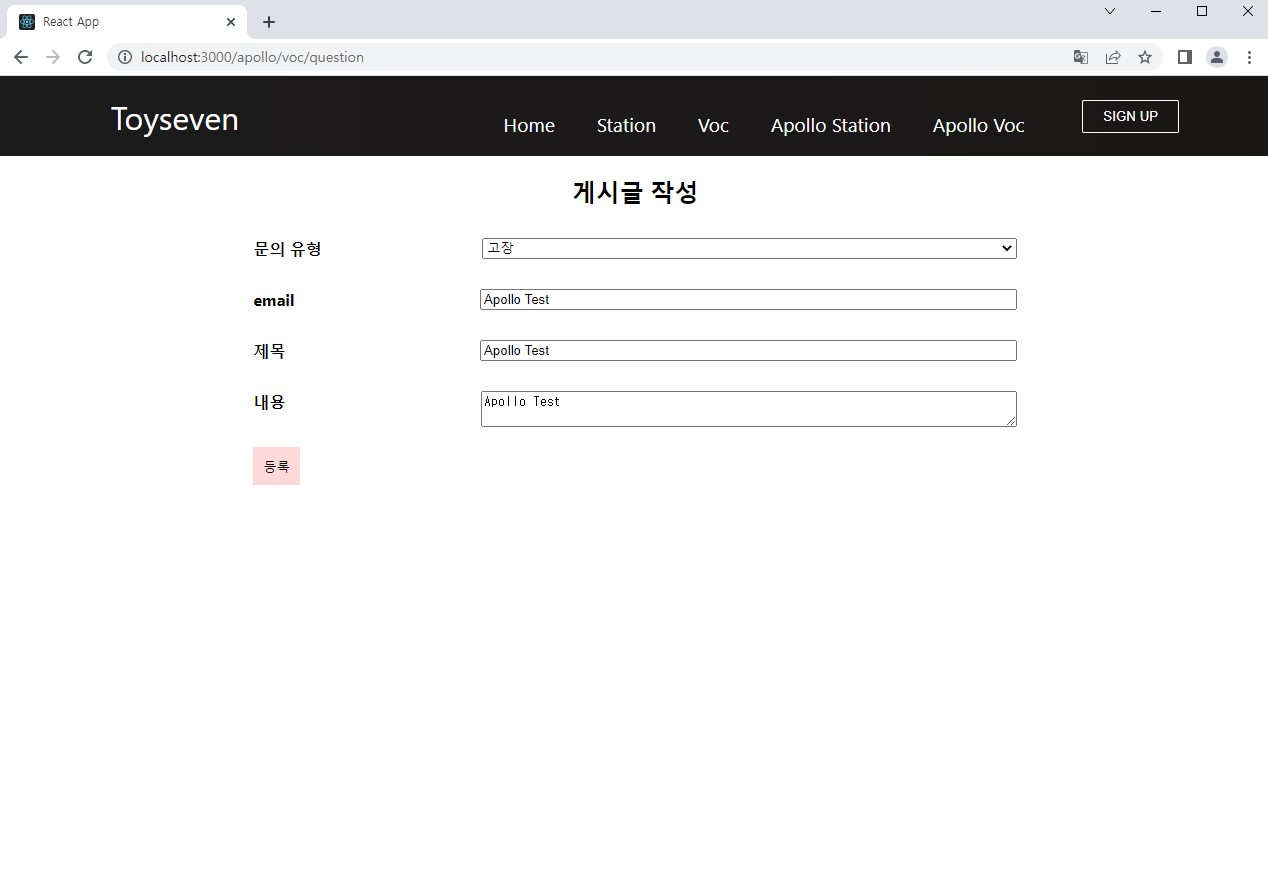
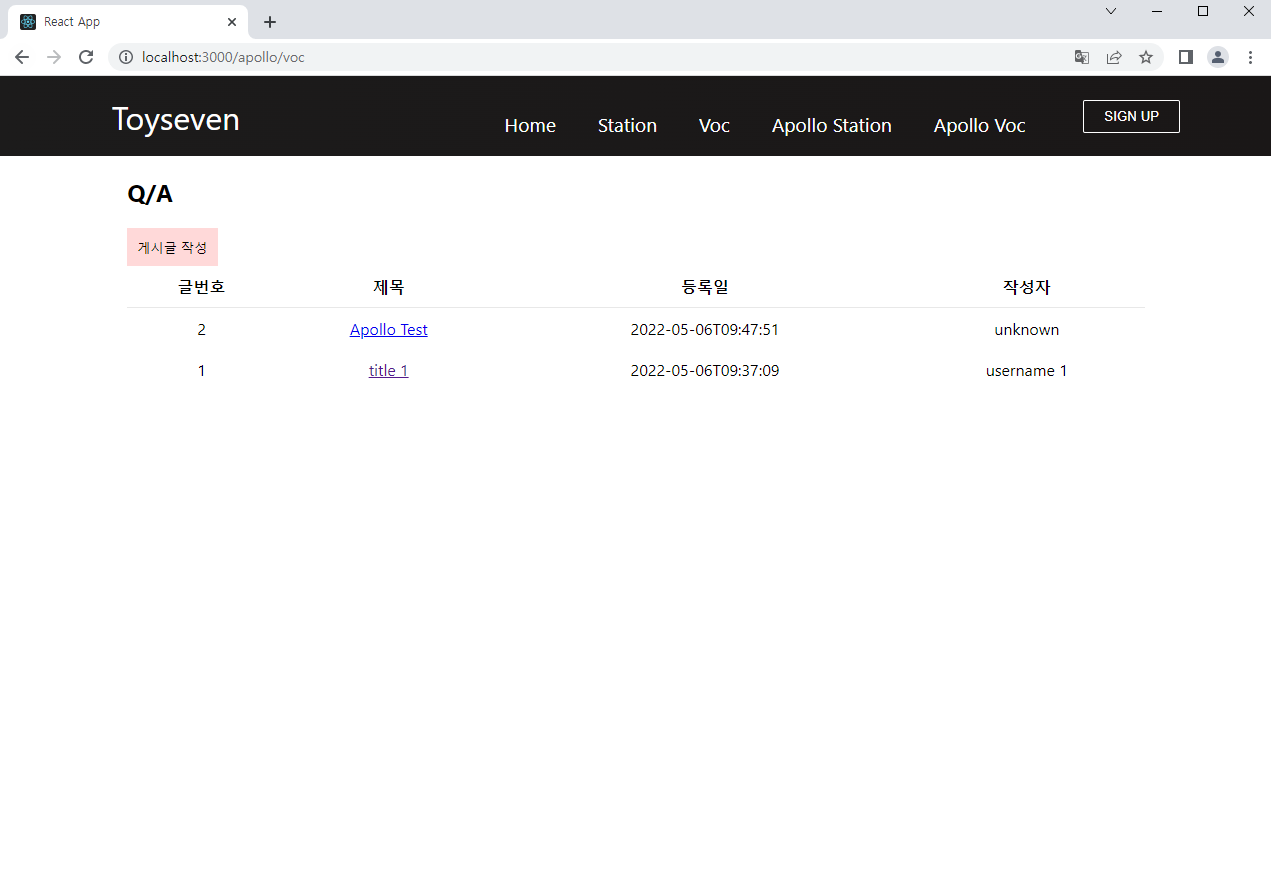
Leave a comment